
Website PDF Email Extractor Pro v2.0
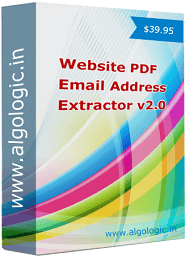
Website PDF Email Extractor Pro is a website PDF searching software to extract email address from PDF in website. Website PDF Email Extractor is a PDF searching and email extractor tool. Search PDF in website and links found in website. A fast software to extract email addresses from PDF files in website.
Website PDF Email Extractor Pro allows to add website urls and urls parsing level can be set for searching pdf files and extract email addresses from pdf files. It can skip all non required and blocked website urls from search to work much faster. Extracted email addresses can be saved in excel, csv and txt files.
Free Trial Download Buy Now Read More-
How it Works? Add Website URLs from Files:
Web PDF file Email Extractor v2.0 allows you to add website urls from files (txt,csv,html,xml etc.) to the urls list for searching pdf files and extract email addresses from searched pdf file links.
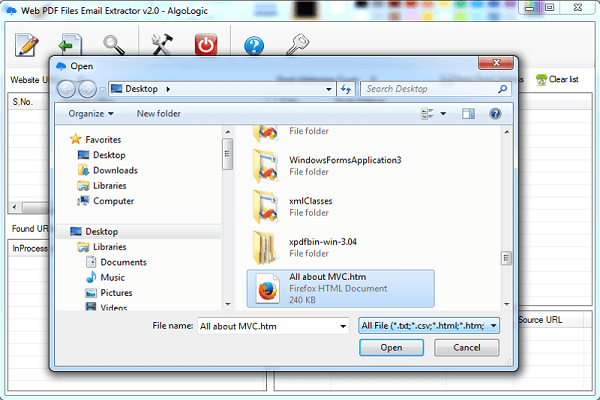
Add Website URLs from Text:
You can add website urls to the urls list from text for searching pdf files and extract email addresses from searched pdf file links.
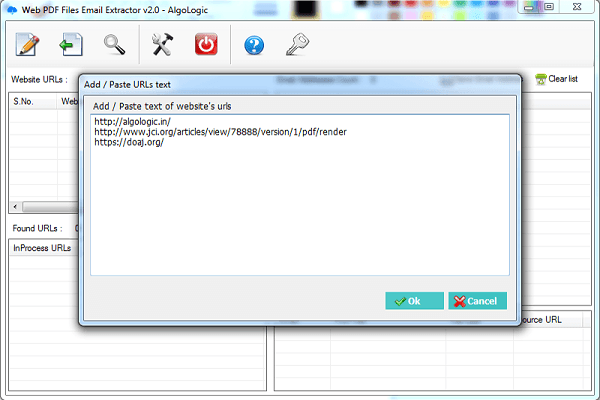
URL Links Crawl Level:
Website is the links in the url link so searching could be infinite. Setting up crawl level of recursively searching pdf file links in link. It helps the software to give you the better result. Recommanded crawl level is 3-5 and can be set from Web PDF Files Search Settings window.
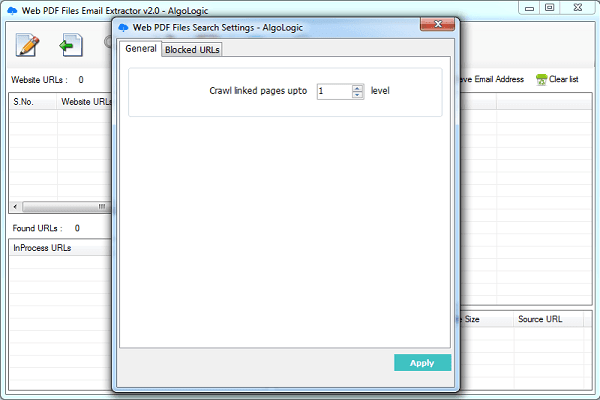
Blocked URL keywords:
It allows you to add blocked url keywords. Open Web PDF Files Search Settings window and click on Block Keyword Tab. Here you can add and remove keyword. The software skip all urls from parsing those contains the blocled keywords.
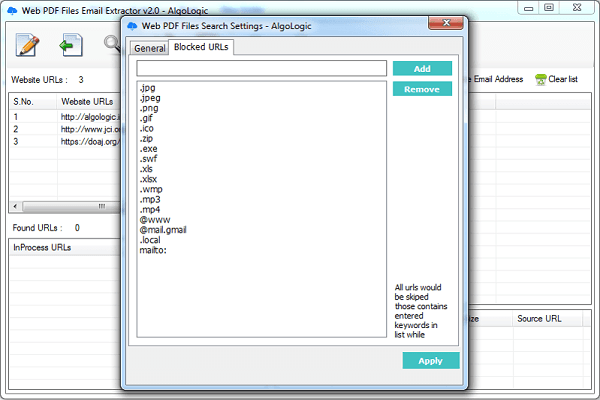
Start Search Email Addresses:
After adding website urls to the url list, click on start button to search PDF file links and extract email addresses. Searched pdf files, file size and link would be listed in right-bottom list and email addresses would be listed in right-upper list.
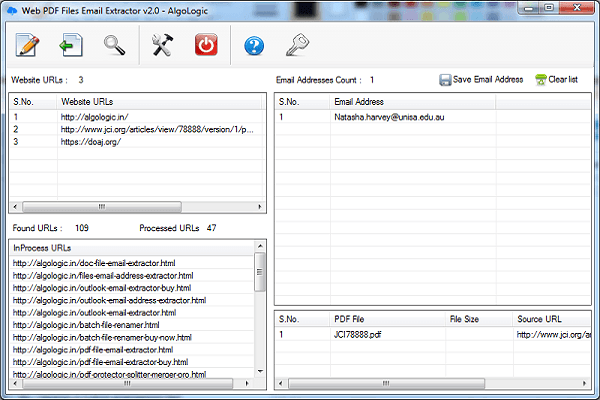
Software License Registration:
After payment confirmation, you would receive an Activation Code that is use to register the software license. Enter the License Activation Code in registration window and click on "Activate License" button. It would be varified from server, so internet connection must be available on the computer where you need to activate the software license.
Our software license is single computer based so you can register the software license on single computer only.
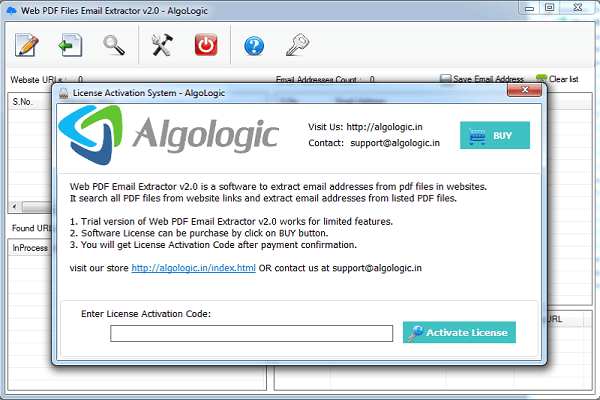
Other Softwares
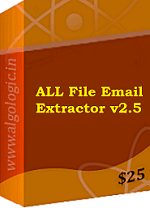
ALL File Email Extractor
View Details
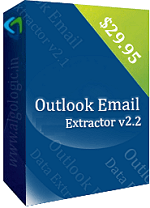
Outlook Email Extractor
View Details
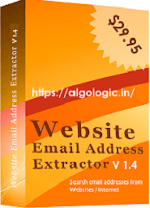
Online Website Email Extractor
View Details

PDF Email Extractor
View Details

Thunderbird Email Extractor
View Details