Thunderbird Email Extractor v2.0.7
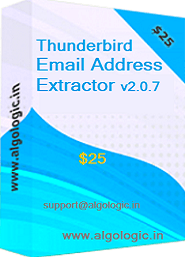
-
Thunderbird Email Extractor v2.0.7 is a software to extract email addresses from Mozilla Thunderbird for Windows. It extracts email addresses from all configured mail accounts in Thunderbird from email's to, from, cc, bcc, sender, subject, email body of Thunderbird emails. Thunderbird Email Extractor v2.0.7 displays all mail accounts and directories same as Thunderbird that allows you to select any mail folder such as INBOX, SENT ITEMS and other user defined mail folders.
Thunderbird Email Extractor v2.0.7 supports filters that allows you to get a list of required email addresses and eliminates duplicate email addresses automatically. Extracted email addresses can be saved in Excel (.xls), .csv and .txt file. It also supports custom mail sync location other than default Thunderbird location.
How to Use Free Trial Download Buy Now
How Thunderbird Email Address Extractor Works v2.0.7
Note : Before using the application you must ensures that Mozilla Thunderbird email client installed on the computer and mail account configured.
Step 1: Execute the Appliation
When you starts the application, It automatically loads all mail folders of configured mail accounts from default Mozilla Thunderbird location or from selected other mail sync location.
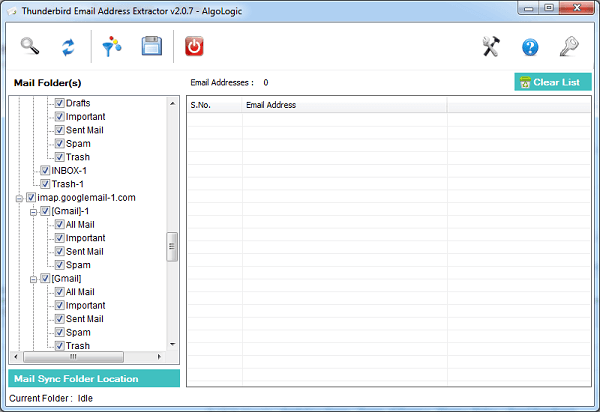
Step 2: Search Email AddressYou can select mail folder(s) in left panel from where you want to extract email addresses and click on Search Email button. It would search email addresses immediately.
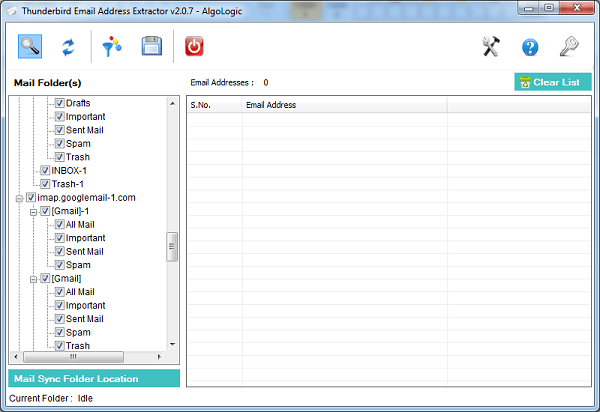
Blocked Keyword in Email AddressIf you want not to search some email addresses that contains some perticular keywords, you can add in settings window.
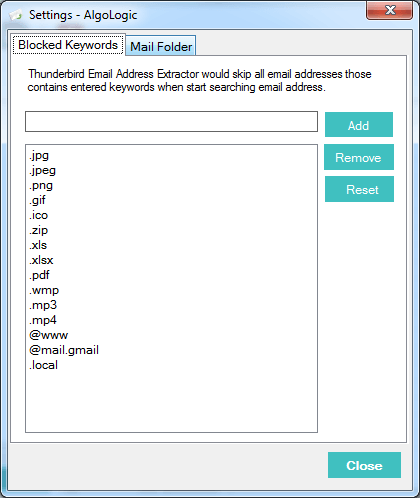
Other Thunderbird Mail Sync Location then DefaultIf you configured Thunderbird Mail Sync Folder other then default location, you can setup in the Mail Folder tab of settings window. Everytime Thunderbird Email Extractor v2.0.7 would load mail accounts from this location.
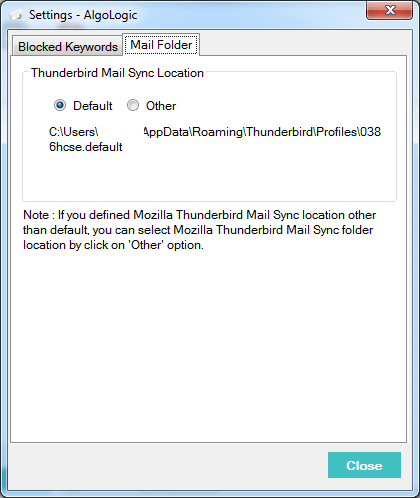
Refresh Thunderbird Mail AccountsIf you changed Thunderbird Email Extractor v2.0.7 settings, you must relaod mail accounts by click on Relaod button.
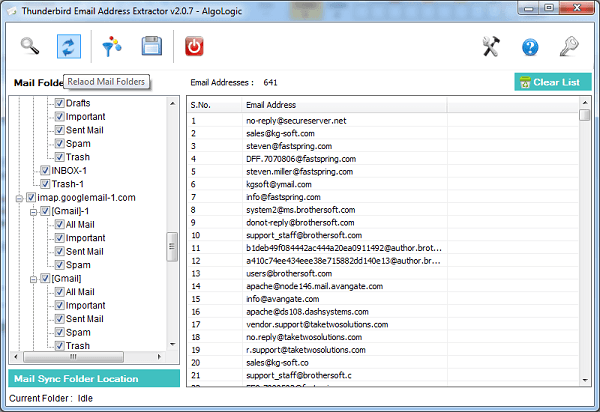
6: Email Addresses Filter
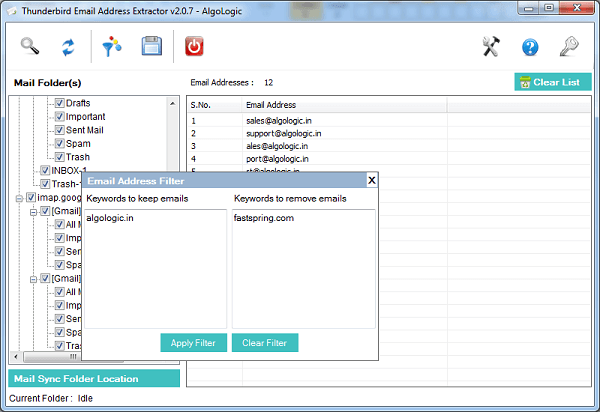
7: Software License Registration
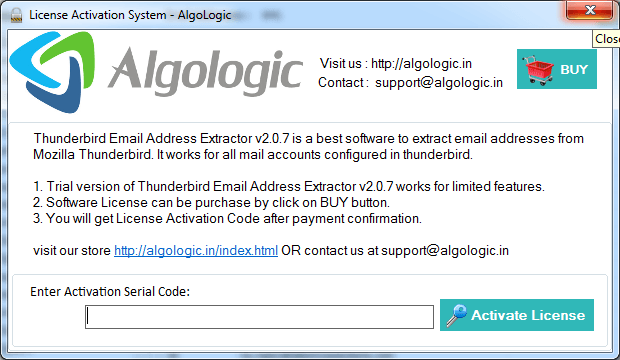
8: Software License Transfer after License Registration
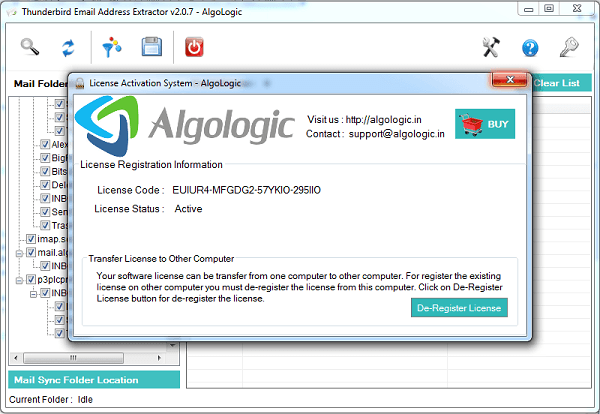
Other Softwares
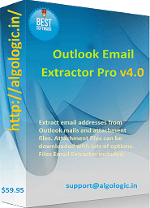
Outlook Email Extractor Pro
View Details
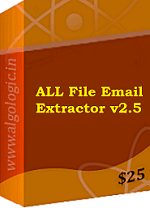
ALL File Email Extractor
View Details
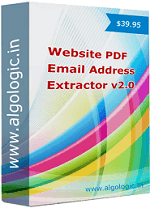
Email Extractor Online PDF
View Details
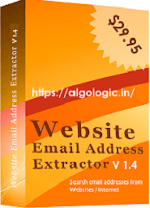
Website Email Address Extractor
View Details
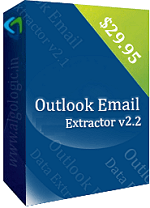
Outlook Email Address Extractor
View Details
